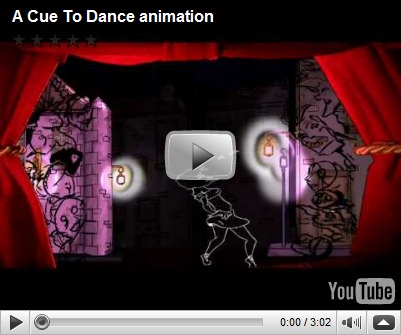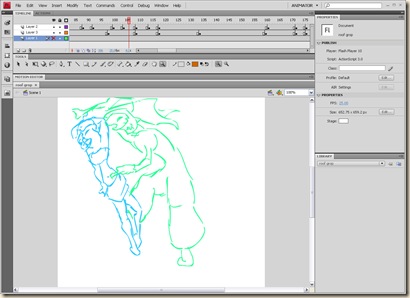All the component and work from the project come together to form the final animation full animation and full colour in characters and backgrounds. Adjusting the compositing the lighting to really highlight the character, as well as adding shadowing.
The final film improved upon all the animatics before it and produced a film I'm proud. The rendering and looking over the movie for miner fault was very time consuming I had to re-render the move for the small animation error like a hand not being coloured and so on. The lighting on the film was a great successes abusing it to out line characters and moments. The camera angle could have been experimented with more to even more extremis. The warm colours through out the film work very well and with the blue colours on Lips make her seem like a race gem standing out as she dance through the environment. Although good work with my skill level I would have like to have more detail patterns on the characters outfit, but to animate that would have been far too time consuming.